There are many nice objective-c libraries out there, and it you would loose precious time to port them in c#/monotouch. But, with the new LinkWith attribute and the latest Monodevelop & Monotouch you can use a native library very easy.
I took for an example the iCarousel library from here wich is a great image gallery widget.
- download the objective-c source code of iCarousel
- create a new project in Xcode ( i have Xcode 4.2 ), and call it for example "iCarousel". Choose the Cocoa Touch Static Library project type, like this:
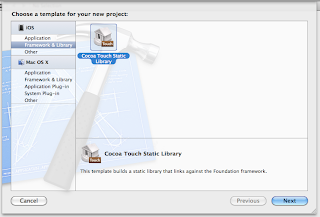
I took for an example the iCarousel library from here wich is a great image gallery widget.
Ok, so these are the steps required:
- download the objective-c source code of iCarousel
- create a new project in Xcode ( i have Xcode 4.2 ), and call it for example "iCarousel". Choose the Cocoa Touch Static Library project type, like this:
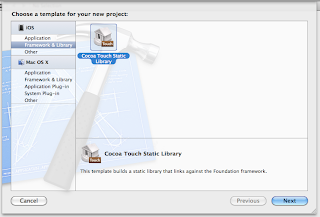
replace the iCarousel.h and iCarousel.m files with the files from the downloaded source code.
Go to project settings.
In the "Build Settings" page, add the "i386" and "armv6" value to Architectures ( it must like like this:
"armv6 $(ARCHS_STANDARD_32_BIT)" )
Into the Link Binary With Libraries add:
After you make the binding interface, build your project, and the fresh new generated dll file in your projects :)
"armv6 $(ARCHS_STANDARD_32_BIT)" )
Also change the "Valid Architectures" to i386 armv6 armv7.
Be sure to also change the "iOs deployment target" to the desired version.
Go to the "Build Phases" and add "-fno-objc-arc" as a value to all header files just under the "Compiler flags" ( apple select all them and press enter ).Into the Link Binary With Libraries add:
- CoreGraphics
- UIKit
- QuartzCore
You're almost done now. You need to only add a small script to compile for simulator also.
Insert in RunScript the fallowing script like in this screenshot:
Okay. Now you're ready to make the bindings :) Just Clean & Build your project, and add the generated library file ( Attention! libiCarousel.a is in the in a folder Debug_universal or Release_universal) to your binding project in monotouch. Be sure to make the LinkWith attribute look like this:
Insert in RunScript the fallowing script like in this screenshot:
# Version 2.0 (updated for Xcode 4, with some fixes) # Changes: # - Works with xcode 4, even when running xcode 3 projects (Workarounds for apple bugs) # - Faster / better: only runs lipo once, instead of once per recursion # - Added some debugging statemetns that can be switched on/off by changing the DEBUG_THIS_SCRIPT variable to "true" # - Fixed some typos # # Purpose: # Create a static library for iPhone from within XCode # Because Apple staff DELIBERATELY broke Xcode to make this impossible from the GUI (Xcode 3.2.3 specifically states this in the Release notes!) # ...no, I don't understand why they did this! # # Author: Adam Martin - http://twitter.com/redglassesapps # Based on: original script from Eonil (main changes: Eonil's script WILL NOT WORK in Xcode GUI - it WILL CRASH YOUR COMPUTER) # # More info: see this Stack Overflow question: http://stackoverflow.com/questions/3520977/build-fat-static-library-device-simulator-using-xcode-and-sdk-4 #################[ Tests: helps workaround any future bugs in Xcode ]######## # DEBUG_THIS_SCRIPT="false" if [ $DEBUG_THIS_SCRIPT = "true" ] then echo "########### TESTS #############" echo "Use the following variables when debugging this script; note that they may change on recursions" echo "BUILD_DIR = $BUILD_DIR" echo "BUILD_ROOT = $BUILD_ROOT" echo "CONFIGURATION_BUILD_DIR = $CONFIGURATION_BUILD_DIR" echo "BUILT_PRODUCTS_DIR = $BUILT_PRODUCTS_DIR" echo "CONFIGURATION_TEMP_DIR = $CONFIGURATION_TEMP_DIR" echo "TARGET_BUILD_DIR = $TARGET_BUILD_DIR" fi #####################[ part 1 ]################## # First, work out the BASESDK version number (NB: Apple ought to report this, but they hide it) # (incidental: searching for substrings in sh is a nightmare! Sob) SDK_VERSION=$(echo ${SDK_NAME} | grep -o '.\{3\}$') # Next, work out if we're in SIM or DEVICE if [ ${PLATFORM_NAME} = "iphonesimulator" ] then OTHER_SDK_TO_BUILD=iphoneos${SDK_VERSION} else OTHER_SDK_TO_BUILD=iphonesimulator${SDK_VERSION} fi echo "XCode has selected SDK: ${PLATFORM_NAME} with version: ${SDK_VERSION} (although back-targetting: ${IPHONEOS_DEPLOYMENT_TARGET})" echo "...therefore, OTHER_SDK_TO_BUILD = ${OTHER_SDK_TO_BUILD}" # #####################[ end of part 1 ]################## #####################[ part 2 ]################## # # IF this is the original invocation, invoke WHATEVER other builds are required # # Xcode is already building ONE target... # # ...but this is a LIBRARY, so Apple is wrong to set it to build just one. # ...we need to build ALL targets # ...we MUST NOT re-build the target that is ALREADY being built: Xcode WILL CRASH YOUR COMPUTER if you try this (infinite recursion!) # # # So: build ONLY the missing platforms/configurations. if [ "true" == ${ALREADYINVOKED:-false} ] then echo "RECURSION: I am NOT the root invocation, so I'm NOT going to recurse" else # CRITICAL: # Prevent infinite recursion (Xcode sucks) export ALREADYINVOKED="true" echo "RECURSION: I am the root ... recursing all missing build targets NOW..." echo "RECURSION: ...about to invoke: xcodebuild -configuration \"${CONFIGURATION}\" -target \"${TARGET_NAME}\" -sdk \"${OTHER_SDK_TO_BUILD}\" ${ACTION} RUN_CLANG_STATIC_ANALYZER=NO" xcodebuild -configuration "${CONFIGURATION}" -target "${TARGET_NAME}" -sdk "${OTHER_SDK_TO_BUILD}" ${ACTION} RUN_CLANG_STATIC_ANALYZER=NO BUILD_DIR="${BUILD_DIR}" BUILD_ROOT="${BUILD_ROOT}" ACTION="build" #Merge all platform binaries as a fat binary for each configurations. # Calculate where the (multiple) built files are coming from: CURRENTCONFIG_DEVICE_DIR=${SYMROOT}/${CONFIGURATION}-iphoneos CURRENTCONFIG_SIMULATOR_DIR=${SYMROOT}/${CONFIGURATION}-iphonesimulator echo "Taking device build from: ${CURRENTCONFIG_DEVICE_DIR}" echo "Taking simulator build from: ${CURRENTCONFIG_SIMULATOR_DIR}" CREATING_UNIVERSAL_DIR=${SYMROOT}/${CONFIGURATION}-universal echo "...I will output a universal build to: ${CREATING_UNIVERSAL_DIR}" # ... remove the products of previous runs of this script # NB: this directory is ONLY created by this script - it should be safe to delete! rm -rf "${CREATING_UNIVERSAL_DIR}" mkdir "${CREATING_UNIVERSAL_DIR}" # echo "lipo: for current configuration (${CONFIGURATION}) creating output file: ${CREATING_UNIVERSAL_DIR}/${EXECUTABLE_NAME}" lipo -create -output "${CREATING_UNIVERSAL_DIR}/${EXECUTABLE_NAME}" "${CURRENTCONFIG_DEVICE_DIR}/${EXECUTABLE_NAME}" "${CURRENTCONFIG_SIMULATOR_DIR}/${EXECUTABLE_NAME}" ######### # # Added: StackOverflow suggestion to also copy "include" files # (untested, but should work OK) # if [ -d "${CURRENTCONFIG_DEVICE_DIR}/usr/local/include" ] then mkdir -p "${CREATING_UNIVERSAL_DIR}/usr/local/include" # * needs to be outside the double quotes? cp "${CURRENTCONFIG_DEVICE_DIR}/usr/local/include/"* "${CREATING_UNIVERSAL_DIR}/usr/local/include" fi fi
Okay. Now you're ready to make the bindings :) Just Clean & Build your project, and add the generated library file ( Attention! libiCarousel.a is in the in a folder Debug_universal or Release_universal) to your binding project in monotouch. Be sure to make the LinkWith attribute look like this:
[assembly: LinkWith ("libiCarousel.a", LinkTarget.ArmV6 | LinkTarget.ArmV7 | LinkTarget.Simulator, ForceLoad = true, Frameworks="CoreGraphics QuartzCore UIKit")]
To make the bindings easier I'm using this little script based on the MonoMac parser class, that takes an objective-c header file and generate a c# binding interface for it. It's not perfect, but it help's a lot.
After you make the binding interface, build your project, and the fresh new generated dll file in your projects :)
Happy coding!




Niciun comentariu:
Trimiteți un comentariu